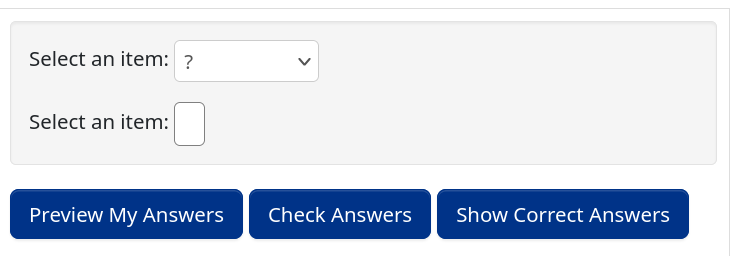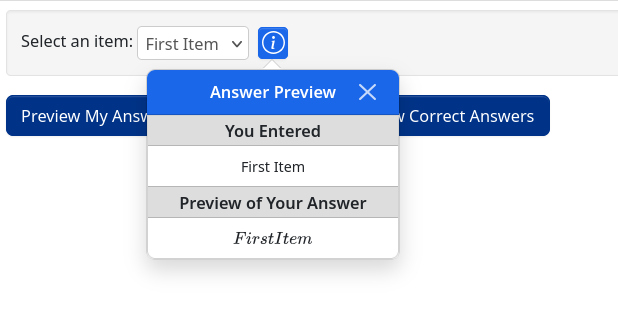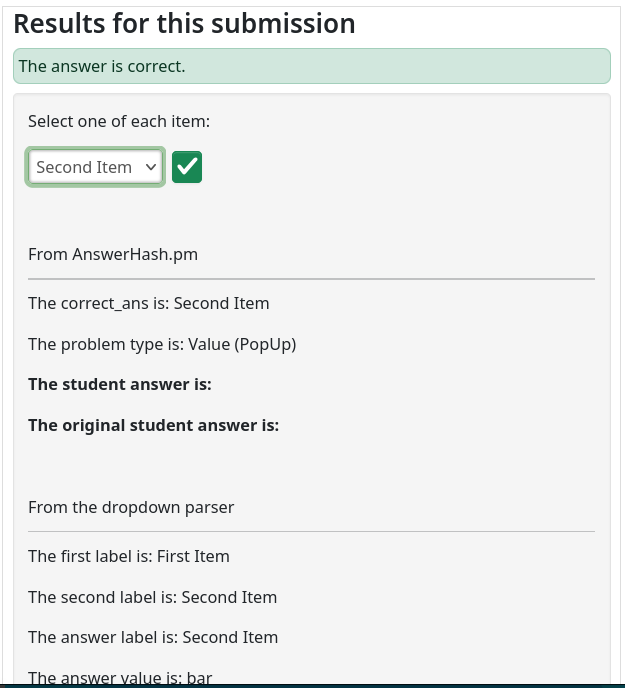The bottom paragraph of the parserPopUp.pl POD indicates that custom answer checkers can be used with drop down menus. This is an embarrassingly simple question, but the below MWE shows that the dropdown works properly for the typical drop down use case, but it doesn't appear to display the menu when used with the ANS($dropdown->cmp); syntax. I'd appreciate if someone could point me in the correct direction.
DOCUMENT();
loadMacros('PGstandard.pl', 'PGML.pl','parserPopUp.pl');
$dropdown = DropDown(
[
"First Item",
[ "Random 1", "Random 2", "Random 3" ],
"Last Item"
],
"Random 3"
);
BEGIN_PGML
Select an item: [_]{$dropdown}
END_PGML
BEGIN_PGML
Select an item: [_]
END_PGML
ANS($dropdown->cmp);
ENDDOCUMENT();